Google being the amazing company it is, has made basic computing free for all. All an individual needs is the will to reap the free benefits provided by the internet giant.
Up till last year Google just provided a $300 trial credit across all their cloud services for a year. But recently along with the free trial Google has introduced Always free services which include Google app engine, Highly scalable NoSQL databases, high performance virtual machines, Cloud storage and so much more.
Please visit https://cloud.google.com/free/ for checking out all the free tier services provided by Google under this initiative. Here we’re going to use the free virtual machine (or VPS terms used interchangeably), and the rest of services are a story for another time.
The free VPS Google provides, the f1-micro machine is in no way performance intensive (don’t get me wrong, I really appreciate it), but it can handle a website or a blog as long as the traffic is not much.
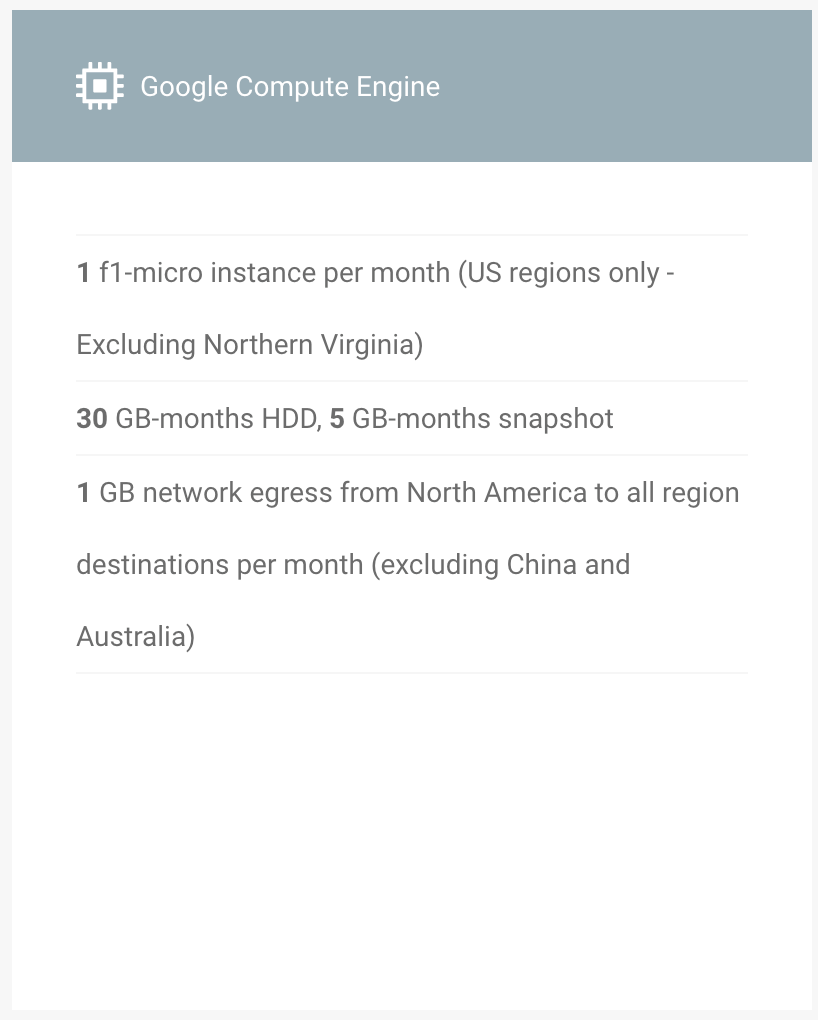
Google always free account
- Sign up on Google cloud and login to cloud console
- Create your first project (a project is just a name under which you group various Google cloud services, for example your Compute Engine machines)
- Once you’ve created a project, you need to enable billing for that project before you can create any machines. This step requires you to have an international debit/credit card. (If you don’t have one, generate a virtual card online on Entropay or UsUnlocked)
- From the left sidebar on cloud console go to Compute Engine -> VM Instances and continue to create a new VM instance.
- For an eligible free instance, select us-east1-b region select the following configuration, f1-micro (1 vCPU, 0.6 GB memory), 30 GB HDD.
- Select a linux distribution on which you’re most comfortable on, Ubuntu 18.04 LTS Minimal is recommended for beginners.
- Allow HTTPS under the firewall section, and paste the ssh public key for logging into your machine.
- After successful creation of the machine, ssh on the Public Ip using the ssh-key you added in the previous step.
- [IMPORTANT] Please remember to increase the Boot disk size from 10 to 30. I mean, why not? It’s
free! Another important thing to note is to avoid creating VM inus-east4as it's in North Virginia, andNOT FREE. I learned this after the blog was launched so I had to recreate another one. - Wait for it to finish until you see this
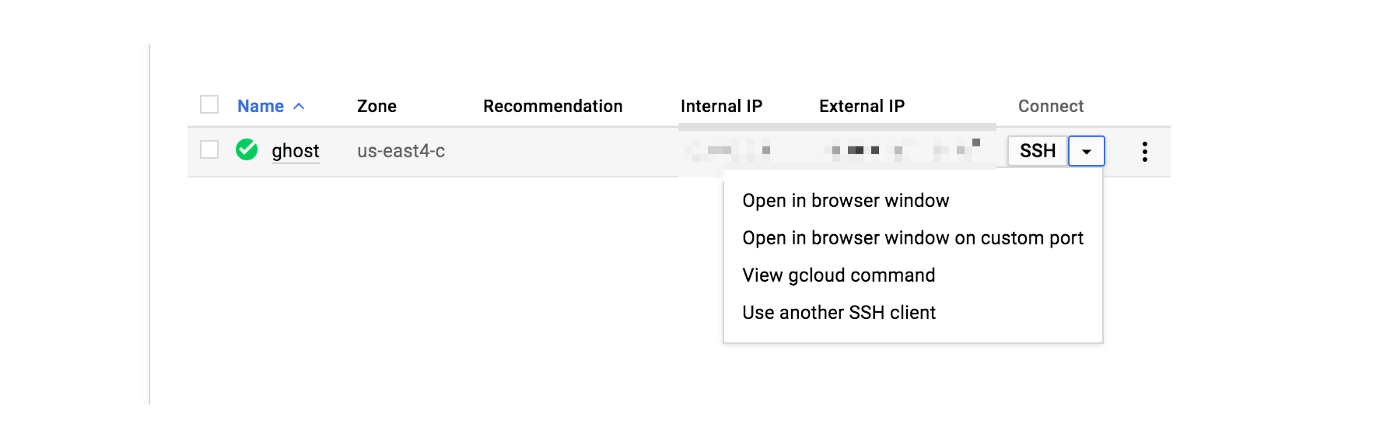
Now select Open in browser window and get rocking!

Sign up for more like this.
Post comments and get the latest posts delivered right to your inbox